Installation Issues (old driver)
Forums:
Post here for queries regarding setup problems with the
We recommend you use the new driver free installation, it is easier to setup and allows more colour options from your LedBorg.
We also recommend you try using the troubleshooting instructions here first if you have not already.
Please try to list as much about the problem as you can (OS distribution, versions et cetera), the more we know the easier it is to help :)
Note this post is now long and has more than one page, he most recent answers will be on later pages
- Log in to post comments

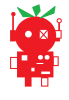


emma
Sat, 12/21/2013 - 13:27
Permalink
Trying to install.
Trying to install on a customised miniban pi, but at ./get-kernel-source.sh it downloads https://codeload.github.com/raspberrypi/linux/legacy.tar.gz/rpi-3.10.y and proceeds to put out a million Cannot write: No space left on device errors. I expect I need to expand my root partition but I also seem to be downloading some reply big files when I though it was just a simple driver and some python scripts. How do I go about sorting this? thanks and sorry for the lameness. I should add I only want to run a python script and control from the command line, not the gui
piborg
Sat, 12/21/2013 - 21:56
Permalink
Minibian
Minibian is likely not to be quite up to date with the latest updates for the Raspbian Kernel, so it is unlikely the get-kernel-source.sh script will download the correct files anyway.
I would suggest you remove the file(s) it downloaded by doing the following:
Looking at the Minibian wordpress blog, it looks like they are using the 3.6.11+ #538 Kernel from Raspbian.
Could you try using the corresponding download for Raspbian (you can find it here), it may already work.
emma
Sun, 12/22/2013 - 18:10
Permalink
thanks
will try now
emma
Sun, 12/22/2013 - 19:51
Permalink
Right, Still getting invalid
Right, Still getting invalid module format, not helped by unzip and sudo both not being installed so the install script failed. Got round this but all I want is cli so I can run a python script and play with the ledborg :) Thanks for your help...
emma
Sun, 12/22/2013 - 20:02
Permalink
uname -a shows kernel version
uname -a shows kernel version 3.10.19+ #600 PREEMPT
piborg
Sun, 12/22/2013 - 20:55
Permalink
Direct from Python
Since it appears getting the driver installed under Minibian is going to take a bit more thinking maybe we should try an alternative.
The PyLed example script (found here) will directly control the GPIO pins in order to provide the 7 basic colour combinations without the driver being installed.
To make it work you may need to install the RPi.GPIO package, under Raspbian we did this using:
sudo apt-get -y install python-rpi.gpioIf you want more control you could try the example provided by gadgetoid (found here) which uses the wiringpi software PWM to change the brightness level of the three colours.
To make this work you may need to install the wiringpi2 package, under Raspbian we did this using:
kolja_k@gmx.de
Sun, 01/12/2014 - 16:05
Permalink
Can't get it to work
Hi, I'm using 3.10.25+ and i tried to follwo the steps to get the driver to work but i'm still getting the error:
Installing LedBorg, please wait...
Error: Module ledborg is not currently loaded
update-rc.d: using dependency based boot sequencing
Error: could not insert module /home/pi/ledborg.ko: Invalid module format
./install.sh: line 33: /dev/ledborg: Permission denied
LedBorg installed, LedBorg should now be green
I already did
sudo apt-get update
sudo apt-get upgrade
TIA
Kolja
kolja_k@gmx.de
Sun, 01/12/2014 - 17:07
Permalink
Solved
After an rpi-update (see https://github.com/Hexxeh/rpi-update) and after follwing the steps once again it worked!
Greets Kolja
Jak
Sun, 01/12/2014 - 19:59
Permalink
Which version to install
Hello,
I have a Rev 2 board with Raspian 2014-01-07 installed on my SD card.
Could you please tell me the correct version of your software I should use?
Thakns Jak
piborg
Mon, 01/13/2014 - 14:58
Permalink
2014-01-07 or 3.10.25+
Hi Jak,
Sorry about the delay, still catching up after Christmas :)
We have added a new build for 2014-01-07 / 3.10.25+ to the table: http://piborg.org/ledborg/install#packages
Jak
Mon, 01/13/2014 - 17:06
Permalink
Solved
Thank you, all is working :-)
piborg
Tue, 05/06/2014 - 18:52
Permalink
Arch Linux
Download the source code (change the filename to rev1 if you have a rev1 Raspberry Pi):
mkdir ~/ledborg-sourcecd ~/ledborg-sourcewget -O source.zip http://www.piborg.org/downloads/ledborg/source-rev2.zippacman -Sy unzipunzip source.zipGet all of the bits you need to build drivers (this may take a while):
pacman -Syupacman -S base-devel linux-headersAt this point you should restart the Raspberry Pi.
Build the driver from source and install it:
cd ~/ledborg-source/drivermakecd ..chmod +x install-arch.sh./install-arch.shsolyaris
Mon, 06/02/2014 - 16:12
Permalink
Ned ledborg driver for Raspbian 3.12.20+ ?
Hi guys
after today raspbian upgrade :
$ uname -r
3.12.20+
I reinstalled last available ledborg driver but the installation now fail:
pi@rospobox ~/ledborg-setup $ ./install.sh
Installing LedBorg, please wait...
Error: Module ledborg is not currently loaded
update-rc.d: using dependency based boot sequencing
Error: could not insert module /home/pi/ledborg.ko: Invalid module format
./install.sh: line 33: /dev/ledborg: Permission denied
LedBorg installed, LedBorg should now be green
Maybe a new installer for new release need ?
thanks a lot
giorgio
giorgiorobino.com
piborg
Mon, 06/02/2014 - 16:32
Permalink
Constantly changing versions
We had decided a long time ago to keep up to date with the version found on the official Raspberry Pi website, unfortunately they have not updated since January...
The trouble is the versions get updated very frequently and without warning when updating, therefore if we built for every possible copy of Raspbian the list would be very long and confusing.
The best way for you to get up and running again is to see the custom build instructions posted above, they should build a good version of the LedBorg driver as long as your version is up to date with
rpi-update.solyaris
Mon, 06/02/2014 - 17:01
Permalink
Thanks
Thanks
for fast reply!
following your instructions http://piborg.org/comment/251#comment-251
so recompiling/reinstalling ledborg driver,
I'm now able again to autohypnotize with bright ledborg :-)
BTW, all seem run smoothly even if I got some errors, see:
Installing LedBorg, please wait...
Error: Module ledborg is not currently loaded
update-rc.d: using dependency based boot sequencing
LedBorg installed, LedBorg should now be green
BTW dmesg return also:
[ 316.277992] ledborg: disagrees about version of symbol module_layout
[ 325.120229] ledborg: disagrees about version of symbol module_layout
[ 504.653513] ledborg: disagrees about version of symbol module_layout
[ 3352.997308] LedBorg: Interval 10ms, 1 jiffy (100 jiffies/s)
[ 3353.006563] LedBorg: Ready for use, max channel value of 2
cheers
giorgio
piborg
Mon, 06/02/2014 - 17:02
Permalink
^_^
Glad to hear you got it working again.
The
Error: Module ledborg is not currently loadedis a bit of a red herring, what the install script does is to stop any currently running driver before installing the new one.Since the old driver was incompatible it did not load in the first place so it does not need to be unloaded :)
solyaris
Mon, 06/02/2014 - 17:13
Permalink
:-)
:-)
Greythistle
Tue, 06/03/2014 - 14:11
Permalink
Invalid module format on boot with Raspbian 3.12.20+
I have a Model B Pi rev 1 board. I had the ledborg module running ok using the 3.10.25+ rev 1 version. I have recently done a sudo apt-get update and sudo apt-get upgrade and now get an error on boot:
Loading ledborg driver
Error: could not insert module /home/pi/ledborg.ko: Invalid module format
When I uname -r I get 3.12.20+
Is the error due to the 3.12.20+ kernel not liking the 3.10.25+ driver? Is there somewhere that I can get the files to install ledborg on 3.12.20+ rev 1?
piborg
Tue, 06/03/2014 - 21:07
Permalink
Unfortunately the Linux
Unfortunately the Linux kernel is very picky, the driver has to be built for the precise version you are running.
The best way for you to get up and running again is to see the custom build instructions posted above, they should build a good version of the LedBorg driver for the latest Raspbian kernel.
Since you have a rev 1 Raspberry Pi you will need to change the source.zip download line in the instructions to:
wget -O source.zip http://www.piborg.org/downloads/ledborg/source-rev1.ziparnmak
Mon, 06/09/2014 - 14:03
Permalink
Why noone can't give new driver for ledborg?
Today is a lot of time when new kernel for rasbian was released (3.12.20+ #687).
Why customers can not find new driver in "getting started" www page?
Is it trouble?
piborg
Mon, 06/09/2014 - 16:38
Permalink
Raspbian versions
Unfortunately the Raspbian distribution does make this a pain for a number of reasons:
1. The #687 in the version is the build number.
What this means is that 687 builds have been made since Raspbian started being available.
To put this in perspective the last version we built for was #622, so we have had 65 builds since then.
Each new build may or may not work with the old driver, even if the main version number is the same (we had this issue for 3.6.11+ for which we ended up with two different drivers...)
2. It is not obvious when the Raspbian distribution has been updated.
We decided to use the Raspberry Pi foundations new images as a prompt for when we should build a new driver, however they have not updated their image since January.
The only easy way for us to tell if a new version has come out is to manually try an update on the Raspberry Pi and see if the old driver still works, unfortunately it is unclear how long a new build will last before it is replaced (at 65 builds we would be looking at an average of ~ 2.5 days between new versions).
3. We wanted to give the driver as source and let the Raspberry Pi build the driver itself.
The reason we did not do this is that certain files which are needed to do this are missing from the Raspbian repositories.
The self build instructions we provided end up having to download the whole kernel source to get around the problem, this uses a lot of space on the SD card and should not really be necessary.
Ideally we would figure out a better way of distributing images then as binaries, at the moment this is proving difficult though.
As an alternative you can use the LedBorg without a driver using the GPIO directly, for some examples see:
LedBorg using GPIO from Python
LedBorg using GPIO from Bash (Linux shell)
LedBorg using Python with PWM (thanks gadgetoid)
cfrench
Thu, 05/07/2015 - 21:05
Permalink
Raspbian 3.12.35+ old driver installation
Do you support the old drivers on Raspbian 3.12.35+ please?
I have Raspberry Pi model B rev 2.
piborg
Fri, 05/08/2015 - 12:24
Permalink
Old drivers
We have moved away from the old drivers due to numerous problems with them:
In short we decided there were too many problems to warrant maintaining the old drivers.
You could try the custom build instructions posted above, they should build a good version of the LedBorg driver as long as your version is up to date with
rpi-updatebased on the last time I tried.Out of curiosity is there a particular reason you would rather use the old drivers instead of the new method?
Pages