SwissArmyPy - Command your LedBorg in many different ways using Python
We recommend using the new driver free based scripts for LedBorg.
The new driver free examples can be found here, the installation can be found here.
SwissArmyLed was a great script for controlling your LedBorg in an easier way, but what if you want to learn it's secrets?
Well Perl can be a daunting language for a beginner, so we now have a more learner friendly example in Python, SwissArmyPy!
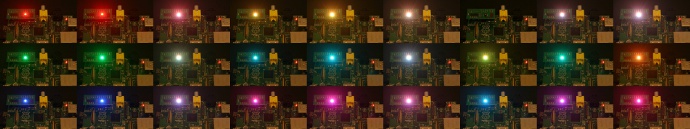
| 100 | 200 | 211 | 110 | 220 | 221 | 000 | 111 | 222 |
| 010 | 020 | 121 | 011 | 022 | 122 | 120 | 021 | 210 |
| 001 | 002 | 112 | 101 | 202 | 212 | 012 | 102 | 201 |
Like the SwissArmyLed it was based on, SwissArmyPy can take in easier to read commands such as
blue or offIt allows you to use LedBorg colour codes, colour names, red/green/blue triples, and even HTML colour codes:
| Option | Syntax | Example |
|---|---|---|
| Colour name | Name | Azure |
| List usable colour names | Names | names |
| LedBorg colour code | RGB | 012 |
| HTML colour code (6 digit) | hRRGGBB | h0079FF |
| HTML colour code (3 digit) | hRGB | h07F |
| RGB triple (max 255) | R G B or R,G,B | 0 121 255 or 000,121,255 |
It works by taking the value given and trying to match the text to a given name or the patterns above (for example an 'h' followed by 6 hexadecimal digits)
This version of the script is in Python, which should be better suited to a beginner, it does however still use regular expressions to match the string types.
If you want to learn about regular expressions, the interactive guide here is a good place to start, but be warned that regular expressions are an advanced topic!
Here's the code, you can download the SwissArmyPy script file as text here
Save the text file on your pi as SwissArmyPy.py
Make the script executable using
chmod +x SwissArmyPy.pyand run using
./SwissArmyPy.py colour command
#!/usr/bin/env python
# coding: latin-1
# Import library functions we need
import sys
import re
# Named colours (based on http://piborg.org/ledborg/colours#comment-180)
colourMap = {
'MAROON' : '100',
'RED' : '200',
'PINK' : '211',
'OLIVE' : '110',
'YELLOW' : '220',
'LTYELLOW' : '221',
'LIGHT YELLOW' : '221',
'GREEN' : '010',
'LIME' : '020',
'LIME GREEN' : '020',
'LTGREEN' : '121',
'LIGHT GREEN' : '121',
'TEAL' : '011',
'CYAN' : '022',
'LTCYAN' : '122',
'LIGHT CYAN' : '122',
'NAVY' : '001',
'BLUE' : '002',
'LTBLUE' : '112',
'LIGHT BLUE' : '112',
'PURPLE' : '101',
'MAGENTA' : '202',
'FUCHSIA' : '212',
'FUCHSIA PINK' : '212',
'BLACK' : '000',
'OFF' : '000',
'GREY' : '111',
'HALF' : '111',
'WHITE' : '222',
'FULL' : '222',
'AZURE' : '012',
'VIOLET' : '102',
'BLUE PURPLE' : '102',
'PURPLE BLUE' : '102',
'BTPINK' : '201',
'BRIGHT PINK' : '201',
'HOT PINK' : '201',
'RED PURPLE' : '201',
'PURPLE RED' : '201',
'CHARTREUSE' : '120',
'TURQUOISE' : '021',
'GUPPIE GREEN' : '021',
'SEA GREEN' : '021',
'ORANGE' : '210'
}
# Make a function to set the LedBorg colour
def SetColour(colour):
LedBorg=open('/dev/ledborg','w')
LedBorg.write(colour)
LedBorg.close()
# Analyse the users command
command = ''
for arg in sys.argv[1:]: # The [1:] strips the first value, our own name
command += arg + ' '
command = command.strip() # Remove trailing space
command = command.upper() # Make the command upper case
if colourMap.has_key(command): # If we recognise the command as a colour name then ...
colour = colourMap[command]
else:
# Match the command to a pattern (see https://en.wikipedia.org/wiki/Regular_expression to understand how the pattern matching works)
if re.match('[0-2][0-2][0-2]$', command):
# Actual colour, 3 numbers 0-2 (e.g. 211)
colour = command
elif re.match('H([0-9A-F])([0-9A-F])([0-9A-F])$', command):
# HTML colour code in the form #NNN (e.g. #F77)
# extract the 3 values as numeric (0 to 15)
red = int(command[1], 16)
green = int(command[2], 16)
blue = int(command[3], 16)
# Work out red based on bottom 3rd, middle 3rd and top 3rd
if red < 5:
red = '0'
elif red < 11:
red = '1'
else:
red = '2'
# Work out green based on bottom 3rd, middle 3rd and top 3rd
if green < 5:
green = '0'
elif green < 11:
green = '1'
else:
green = '2'
# Work out blue based on bottom 3rd, middle 3rd and top 3rd
if blue < 5:
blue = '0'
elif blue < 11:
blue = '1'
else:
blue = '2'
# Combine to a single colour
colour = red + green + blue
elif re.match('H([0-9A-F]{2})([0-9A-F]{2})([0-9A-F]{2})$', command):
# HTML colour code in the form #NNNNNN (e.g. #FF7979)
# extract the 3 values as numeric (0 to 255)
red = int(command[1:3], 16)
green = int(command[3:5], 16)
blue = int(command[5:7], 16)
# Work out red based on bottom 3rd, middle 3rd and top 3rd
if red < 85:
red = '0'
elif red < 171:
red = '1'
else:
red = '2'
# Work out green based on bottom 3rd, middle 3rd and top 3rd
if green < 85:
green = '0'
elif green < 171:
green = '1'
else:
green = '2'
# Work out blue based on bottom 3rd, middle 3rd and top 3rd
if blue < 85:
blue = '0'
elif blue < 171:
blue = '1'
else:
blue = '2'
# Combine to a single colour
colour = red + green + blue
elif re.match('(\d+)[\s,]\s*(\d+)[\s,]\s*(\d+)$', command):
# RGB triple in the form r g b or r,g,b or r, g, b (e.g. 255 121 121)
# Work out red based on bottom 3rd, middle 3rd and top 3rd
# The next line takes the command, converts any whitespace that may start with a comma into just a comma,
# then splits it by those commas (which should be 3 parts)
[red, green, blue] = re.sub('[\s,]\s*', ',', command.strip()).split(',')
red = int(red)
green = int(green)
blue = int(blue)
if red < 85:
red = '0'
elif red < 171:
red = '1'
else:
red = '2'
# Work out green based on bottom 3rd, middle 3rd and top 3rd
if green < 85:
green = '0'
elif green < 171:
green = '1'
else:
green = '2'
# Work out blue based on bottom 3rd, middle 3rd and top 3rd
if blue < 85:
blue = '0'
elif blue < 171:
blue = '1'
else:
blue = '2'
# Combine to a single colour
colour = red + green + blue
elif command == 'NAMES':
# User has asked for the list of colour names
print 'Available colour names\n'
print ' Name | Borg Code | R G B | HTML '
print ' ----------------------+-----------+-------------+---------'
# Loop over each key, displaying the names against colour values
keys = colourMap.keys()
keys.sort()
for key in keys:
# Read the colour code, and split into red, green and blue
borgColour = colourMap[key]
red = borgColour[0]
green = borgColour[1]
blue = borgColour[2]
# Form into 0-255 values
if red == '2':
red = 255
elif red == '1':
red = 127
else:
red = 0
if green == '2':
green = 255
elif green == '1':
green = 127
else:
green = 0
if blue == '2':
blue = 255
elif blue == '1':
blue = 127
else:
blue = 0
# Form grid entry
print ' %-20s | %s | %03d %03d %03d | h%02X%02X%02X' % (
key, borgColour, red, green, blue, red, green, blue)
colour = 'SKIP'
else:
# No option matched, print help
print "Unknown colour value '%s'\n" % (command)
print 'Colour options are:'
print 'Colour name e.g. Azure'
print 'List usable colour names use names'
print 'LedBorg colour code e.g. 012'
print 'HTML colour code e.g. h0079FF or h07F'
print 'RGB triple (max 255) e.g. 0 121 255 or 000,121,255 or 0, 121, 255'
colour = 'SKIP'
if colour != 'SKIP':
SetColour(colour)


