Installation Issues
Forums:
Post here for queries regarding setup problems.
We recommend you try using the troubleshooting instructions here first if you have not already.
Please try to list as much about the problem as you can (OS distribution, versions, motor setup et cetera), the more we know the easier it is to help :)
- Log in to post comments

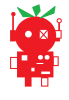


phwagwa
Tue, 06/19/2018 - 03:58
Permalink
pins failed
hi,
so your test showed the two pins failed. i assume we can't fix it... do you have a return policy? i imagine the shipping back to england from the US is more than the cost of the pi... what do you recommend?
thanks.
phil
piborg
Wed, 06/20/2018 - 12:33
Permalink
Replacement Pi
I am sure we can sort something out for you :)
Can you tell me what your order number is?
phwagwa
Thu, 06/21/2018 - 23:19
Permalink
order info
hi,
thank you -- the order info is MODMYPI LTD (TA. PiBorg) - Order 231378
thanks,
phil
piborg
Mon, 06/25/2018 - 18:51
Permalink
Replacement parts
Hi Phil,
ModMyPi should be in contact with you soon to arrange replacement parts to be sent to you.
If you have any problems or queries please let us know :)
sgriset@sbcglob...
Sat, 07/21/2018 - 19:24
Permalink
Can not get either Thunderborg to power up
I have two Thunderborg board. I use one board for test and one for the project see photos attached. I'm having trouble getting either board to power up. LED is not lighting up on either board when board up. Because of the size of project I'm using two 18650 batteries. I know I'm doing something stupid so any help would be greatly appreciated
piborg
Sat, 07/21/2018 - 21:20
Permalink
Probably a power connection problem
The LED on the ThunderBorg should turn on when the board has both 5V and 3.3V power supplied. The 5V is generated on the ThunderBorg from the battery supply and the 3.3V is generated on the Raspberry Pi from the 5V power.
This means that the ThunderBorg needs power from the batteries and a connection to the Raspberry Pi at the same time to before it will power up.
As the LED is not turning on the most likely cause is that either the 5V or 3.3V power is not available. The most likely culprits are:
sgriset@sbcglob...
Sat, 07/21/2018 - 23:53
Permalink
Can get either Thunderborg to power up follow-up
It was something stupid on my part, all I need to do was enable the IC2 interface and all is fine. Should have know a two board failure was unlikely. Great product!!!
sgriset@sbcglob...
Sun, 07/22/2018 - 15:57
Permalink
Can't get either ThunderBorg to power up - continued
Enabled the IC2 support on the Pi board and now with the battery hooked up the Pi boots up fine. The board is however not detected and the LED of ThunderBorg remains off (see ic2detect screen shot). I have taken a second photo of the connections between the Pi and the ThunderBorg but with Pi powering up now from the battery I don't think it is a problem.
Since I'm software engineer and not an electrical engineer I have quick question. I'm using a 9V 600mAh Lithium-ion, if I plug that into the ThunderBorg freestanding (not attached to the Pi) should I see the LED light? I'm just trying to troubleshoot here and I'm trying to eliminate non-issuess quickly. I got both these boards supporting your kickstart project. I have used the ZeroBorg with zero issues. Thank you for your help.
piborg
Sun, 07/22/2018 - 17:24
Permalink
ThunderBorg not powering up
The ThunderBorg needs power from the batteries and a connection to the Raspberry Pi at the same time to before it will power up. It will not do anything with just a battery attached.
As the Raspberry Pi is booting up it would suggest that the 3.3V power wire is not making a good connection.
Looking at your picture the cables look like they are attached correctly, so I think the wires themselves may be causing the trouble.
I would suggest you try mounting one of the ThunderBorgs directly to the Raspberry Pi like this:

then connect the battery to the V+ and GND terminals. If the Raspberry Pi boots and the LED comes on then it will confirm the problem is with the 3-pin cables.
sgriset@sbcglob...
Mon, 07/23/2018 - 15:05
Permalink
Can get either Thunderborg to power up follow-up
Thank you for your help, I followed your instructions and attached the first board directly to the Pi as shown above. The board LED did not light up at all and had similar result. However, the second board worked fine and my project is moving forward. The first board was simply DOA. Once you get a board that works the ThunderBorg is great product that I will defiantly recommend to others just like the ZeroBorg. Thank you again for your support and is there any type of return policy.
piborg
Mon, 07/23/2018 - 16:59
Permalink
Replacement board
Glad to hear your project is up and going again :)
We are happy to exchange the faulty ThunderBorg for you. If you can send us a message using our contact form with the address you would like the replacement sent to.
If you can also send back the faulty ThunderBorg to us so that we can investigate what is wrong with it. The address to return the board to is:
sgriset@sbcglob...
Wed, 07/25/2018 - 21:55
Permalink
Contact Information for replacement for ThunderBorg
Sent my contact information to you.
Thank you
Steve
piborg
Thu, 07/26/2018 - 17:54
Permalink
Thanks :)
Thanks, we will get the replacement shipped out to you as soon as possible :)
doctorurbane
Sun, 07/29/2018 - 15:04
Permalink
Examples not found - 404 error
We cannot download the example code - get 404 error for http://www.piborg.org/downloads/thunderborg/examples.zip, also for https://www.piborg.org/installer/install-monsterborg.txt. Our internet connection is otherwise OK, and we get the same 404 error using other machines. These links were working a week ago!
piborg
Sun, 07/29/2018 - 16:22
Permalink
Download links not working
It looks like all of the download links on the main site are not working today :(
As a temporary measure you can download the software from the forum site instead:
http://forum.piborg.org/downloads/thunderborg/examples.zip
http://forum.piborg.org/downloads/monsterborg/examples.zip
These are the install commands using the forum links:
piborg
Thu, 08/02/2018 - 08:46
Permalink
Download links fixed
The proper download links have now been fixed :)
rosenstand
Fri, 02/22/2019 - 19:46
Permalink
Move/copy code to GitHub
Hi,
It would be very nice if you would move or at least copy the TB/MB code to GitHub. Would make it easier to track changes, both remote and local - and open the door for contributions :-)
doctorurbane
Sun, 07/29/2018 - 16:52
Permalink
Download problems
Many thanks for the links - have downloaded OK now
writetoarul
Fri, 01/25/2019 - 09:15
Permalink
Pi Does not boot after connecting the Thunderborg controller
hi,
I have a Thurderborg controller that i bought few weeks ago using Order ID #249311. When tried to connect to a Raspberry Pi B+ it does not boot. The initial boot sequence goes into a loop, the monitor show the Raspberry Logo screen after about 10 seconds again and again. When i disconnected the Thunderborg controller the Pi boots successfully.
Any pointers to trouble shoot will be helpful.
writetoarul
Fri, 01/25/2019 - 09:47
Permalink
Also wanted to let you know
Also wanted to let you know that, I already reviewed the troubleshooting details and also the forum, did not find anything relevant for boot issues. Its the standard Rasbian Build Raspbian Stretch Version: November 2018 Release date:2018-11-13 Kernel version:4.14. The same problem happens even without connecting the motors. So motors can be eliminated.
piborg
Sat, 01/26/2019 - 08:47
Permalink
Power up issue
That is an odd problem. My best guess based on the description is that it is related to the power supply.
If you can answer some questions for me it will help us figure out what is going wrong.
writetoarul
Mon, 01/28/2019 - 13:02
Permalink
Power up issue resolved.
hi,
I have found the issue. We were using one 13V power source to power the Thunderborg & Pi.
If it falls below 13V then Pi does not boot up. Pi needs to be powered by another supply. I added another power supply to Pi and that resolved the issue.
Milan
Thu, 02/07/2019 - 11:45
Permalink
Both LED are dead
Hi, I bought several monsterborg buggy's and so far i have found one of board where both LED are dead, turned always off. As I can use motor controlling I assume both led are faulty. What is your suggestion here please? Shall I send back faulty board to your address ?
thanks
Milan
piborg
Thu, 02/07/2019 - 16:59
Permalink
Faulty LEDs
Hi Milan,
It is very likely the LEDs are faulty on that board.
Please send the faulty board back to us at this address:
If you can then send us a message using our contact form so we can get a replacement sent to you. Select "Direct contact" as the category and include your order number and a link to this post :)
piborg
Wed, 03/27/2019 - 16:41
Permalink
Replacement on its way
Hi Milan,
We did find a fault with one of the LEDs on the board, preventing both of them from working.
We have sent you a replacement board. It should be with you in 5-7 working days.
cdesany
Wed, 01/01/2020 - 17:00
Permalink
Setting up software as per website, got to a libcv-dev issue
Just got my MonsterBorg for Christmas. I have been doing the software setup, and when I came to this:
"Finally if we want to do image processing then we want the OpenCV libraries as well. This is needed for most examples which make use of the camera for doing their processing. The download is a bit larger and may take a while:
sudo apt-get -y install libcv-dev libopencv-dev python-opencv"
I got a message that stated
"Package libcv-dev is not available, but is referred to by another package.
This may mean that the package is missing, has been obsoleted, or
is only available from another source
However the following packages replace it:
libopencv-dev
E: Package 'libcv-dev' has no installation candidate"
Am I OK to go?
piborg
Wed, 01/01/2020 - 17:55
Permalink
libcv-dev no longer needed
The libcv-dev package is not required anymore, it can be removed from the install.
The command should be:
I will get the instructions updated once I am back in the office :)
cdesany
Wed, 01/01/2020 - 19:46
Permalink
Thanks - did the trick - on to building the chassis!
Thanks - did the trick - on to building the chassis!
cdesany
Thu, 03/26/2020 - 14:21
Permalink
Using a PS4 Controller
Greetings!
I have successfully assembled the MonsterBorg as a great father/son project. Software is installed, web UI works.
I am having an issue though. Because I couldn't get my hands on a PS3 controller (which is what is used in the examples), I have a PS4 controller. I do realize there is a section that states "You can use the same instructions for a PS4 remote with the following changes:" which I followed.
However, after I pair controller and run the script, the left stick makes it go forward and backward, and that's it. When I fiddle around with the left trigger, eventually the left stick will only turn it right and left (I know, weird).
If I restart the script, we're back to it just going forward and backward.
Is there a different script, or instructions on how to remap a PS4 that can/should be used?
Any help would be greatly appreciated. Soooo close! :)
Thanks,
Chris
piborg
Thu, 03/26/2020 - 16:12
Permalink
Try our new script
Good news, we have an improved version of the script that should get things sorted.
On GitHub we have a library to make setting up controllers easier called Gamepad: https://github.com/piborg/Gamepad
Included is the
monsterJoy.pyexample which should function the same as the script you are trying to use, except it is setup for a PS4 controller already.The control layout is set in the
Settings for the gamepadsection towards the top of the script, including the controller type.Installation is really simple:
The wiki page has a quick explanation of how everything works if you want to make any changes or improvements of your own :)
cdesany
Mon, 03/30/2020 - 16:51
Permalink
Using a PS4 Controller
Success - thanks!!
dcurran
Fri, 10/01/2021 - 14:50
Permalink
Installation issues
I cannot unzip the examples.zip files at the installation stage.
The error message is: "End-of-central-directory signature not found. Either this file is not
a zipfile, or it constitutes one disk of a multi-part archive. In the
latter case the central directory and zipfile comment will be found on
the last disk(s) of this archive.
unzip: cannot find zipfile directory in one of examples.zip or
examples.zip.zip, and cannot find examples.zip.ZIP, period."
Please help!
piborg
Fri, 10/01/2021 - 15:32
Permalink
Cannot unzip examples.zip
It sounds like the examples.zip file did not download correctly.
First remove any of the downloads for ThunderBorg / MonsterBorg like this:
Now run through the installation steps, stopping before the unzip:
If everything is working you should see something similar to the following:
If this worked and you got
[26713/26713]at the end everything downloaded fine and you should be able to carry on, if not then the download failed.If it failed to download then the output from the
wgetcommand will help us figure out what the problem is :)If it downloaded successfully then this is the sort of output you should get continuing on:
If you are installing MonsterBorg code as well then you should get a similar result after downloading examples.zip, but the size will be
[15394/15394]instead.This should then unzip as follows:
dcurran
Fri, 10/01/2021 - 20:04
Permalink
Feedback on Installation Issues support
Thank you so much for this. You were absolutely right when you identified that it was the .zip not downloading correctly - a firewall issue. A file was created but with essentially no content. I repeated the download elsewhere and am back in business. Thanks again.
PhilK
Thu, 01/20/2022 - 10:41
Permalink
MonsterBorg Error
Hi,
I have a Pi4 with the latest Pi OS attached to the MonsterBorg.
When i try to run the webvi script i get the errors in the screenshot. Is this a python version issue?
piborg
Thu, 01/20/2022 - 14:56
Permalink
Python version
Yes, it is a problem with the version of Python :(
The print syntax error is because the code was originally written to run with Python 2, it is not compatible with python 3.
Usually the
pythoncommand is linked to Python 2 on the Raspberry Pi, but it seems to be linked to Python 3 instead on your system.You should be able to run the script with Python 2 like this:
PhilK
Mon, 01/24/2022 - 15:29
Permalink
Issue spinning right or left
I downgraded to a legacy pi OS to fix my problem above.
Now when i use the Web UI the robot travels forwards and backwards fine but when i try to spin right or left it attempts to spin then the Web UI crashes the LED flashes red and sometimes cycles through all the colours before eventually rebooting where it starts the web UI again...
I checked the battery level and its at 13.2V and they are brand new good quality batteries...
What could this be?
Thanks
piborg
Tue, 01/25/2022 - 18:34
Permalink
Restart / loss of power
Both the Pi restarting and the LED colours cycling indicate the same thing, the 5V power from the regulator dipped to far causing the boards to restart.
The basic cause is that the motors are drawing enough current that there is not enough left for the regulator to use to generate the 5V power from.
The most likely cause is the batteries. The most common reasons are:
The reason it affects the spins but not forward / backward motion is that the motors have to work harder to overcome friction when spinning. The extra work causes them to draw more current, putting a heavier load on the battery.
flashpanach
Sun, 02/06/2022 - 18:42
Permalink
installing thunderborg and examples failed
Hi. I'm trying to set up my son's monsterborg for the 1st time and I cannot get the examples to install. I have attached a photo for your info'. Please help?
piborg
Sun, 02/06/2022 - 19:55
Permalink
Download certificate error
I just tried the same steps here and the download worked fine. It might be worth trying again in case there was a temporary problem with our website.
We have seen this kind of problem when people have tried to download using a corporate network and the firewall blocks the download. The normal solution would be to try the download from another network.
You can try to skip the certificate check, but if the download is being blocked then it will probably not download the file correctly:
flashpanach
Mon, 02/07/2022 - 17:24
Permalink
OK thanks, I will try it
OK thanks, I will try it again later after I get home from work. Sorry for the pic being upside down, it's not like that on my PC :/
I'll let you know how I get on
flashpanach
Wed, 02/09/2022 - 02:14
Permalink
Hi again,
Hi again,
I use the "wget --no-check-certificate http://www.piborg.org/downloads/thunderborg/examples.zip" code and it worked. I had to use it again at the later stage as well, I just had to change the "thunderborg" part to "monsterborg".
So far I have got it working with a playstation remote plugged in via USB, but I think I've messed up the wiring, because the wheels on only 1 side work.
Bed time now, I'll fiddle again tomorrow.
Thanks for helping me this far 8)
flashpanach
Tue, 03/15/2022 - 22:19
Permalink
Connecting to browser
Hi,
I have got as far as trying to connect to the bot with my browser now, but I am having some more problems. Please can you assist me again?
I am currently using Bitvise SSH client to connect to the pi now it is in the monsterborg bot, which gives me access to the pi's terminal.
I have completed this;
Run once
Go to the MonsterBorg code directory:
cd ~/monsterborg
and run the script using sudo:
sudo ./monsterWeb.py
Now I am stuck on the next section. I have tried to do this with advice from a friend of mine that has built a few things already using pi PC's. We have completed this part;
Run at startup
Open /etc/rc.local to make an addition using:
sudo nano /etc/rc.local
Then add this line just above the exit 0 line:
sudo /home/pi/monsterborg/monsterWeb.py &
but when I try to connect, I get a connection error message. I will attach another picture. Please can you take a look at it and check that we have done it correctly?
If we have done it correctly? What else can it be?
piborg
Wed, 03/16/2022 - 09:28
Permalink
Startup script getting stuck
The good news is that the problem is simple and easily fixed :)
The trouble is actually with the line above:
What this will do is run the joystick code and wait until it finishes. Since the joystick code keeps running it means the startup script gets "stuck" here waiting and never runs any more lines.
The solution is to tell the script to run the code in the background and carry on without waiting for it to finish. This is done by adding an
&to the end of the line:This is why the new line you added ends with an
&as well.Now it should start the joystick code running, then carry on and start the web UI running :)
flashpanach
Wed, 03/16/2022 - 12:46
Permalink
That worked. Thanks a million
That worked. Thanks a million
dzborg22
Mon, 07/18/2022 - 09:40
Permalink
monsterWeb.py: print'No ThunderBorg found, check you are att[..]
I can't start monsterWeb.py, if I try
it returns:
File "/home/raspi/monsterborg/monsterWeb.py", line 43 print 'No ThunderBorg found, check you are attached :) ' SyntaxError: Missing parentheses in call to 'print'. Did you mean print ('No ThunderBorg found, check you are attached :)')?It seems this script is not fit for python3. Is there a working version for python3 somewhere?
piborg
Mon, 07/18/2022 - 11:18
Permalink
Python 3 support - monsterWeb3.py
You are correct, these examples were written for Python 2 as it was the default installed version of Python on the Raspberry Pi back when the MonsterBorg was released.
We do have a Python 3 version of monsterWeb.py, you can download it here: http://forum.piborg.org/downloads/monsterBorg/monsterWeb3.py.txt
Alternatively download directly to your Pi using:
You will also need the Python 3 version of the main ThunderBorg library to run the script, you can download it here: http://forum.piborg.org/downloads/thunderborg/ThunderBorg3.py.txt
Alternatively download directly to your Pi using:
dzborg22
Mon, 07/18/2022 - 18:27
Permalink
thank you
thanks for the quick response, I got it working now.
faichele
Fri, 11/11/2022 - 12:07
Permalink
Monsterborg controller not detected
Hello everyone!
I have issues getting a Monsterborg motor controller to work when connected to a Raspberry Pi 3B+'s GPIO pinout header via the 2x3 pin cables included with the controller.
I have double- and triple-checked that the 3 pin connections to the 2x 5V+GND and 3,3V + SDA/SCL pins on the Raspberry are matching the corresponding pins on the Monsterborg.
After booting the Pi (supplied from a suitable power supply connected to the Pi's micro-USB power connector) the Monsterborg seems to power on (the LED on the board goes blue, then green, then red), but "sudo i2cdetect -y 1) does not report any I2C device whatsoever.
I have run the GPIO pin diagnostic tool included in the WiringPi library as suggested by several previous posts (with the Monsterborg unplugged), it reports all GPIO pins as "OK".
I did try the hardware-related suggestions on the troubleshooting page for the Monsterborg, all to no avail.
Lacking any further conclusive hints or suggestions from the documentation I'm at a loss how to proceed now. Any input would be greatly appreciated.
Thanks a lot!
With best regards,
Fabian
piborg
Sat, 11/12/2022 - 11:28
Permalink
Probably bad cable connections
Since i2cdetect cannot see the ThunderBorg, the most likely explanation is that the I2C signals are not getting to the board properly.
Usually this is because the wire connecting the SDA and/or SCL line is messing up the signal so that the board cannot receive it correctly. Unlike the power connections, they are somewhat sensitive to poor contact.
I think we started putting a spare 3-pin cable in the kit because this is not an uncommon issue, so the first thing to try would be to swap the cable connecting SDA and SCL for the spare and see if things improve.
Alternatively if you have not already I would suggest swapping the two 3-pin cables over and see if you get a better connection, i.e. the 3-pin connecting 5V & GND at both ends now would connect 3V3, SDA & SCL at both ends.
If that was no help and you have over cables that can connect GPIO pins try them instead on the 3V3, SDA & SCL pins. Ideally shorter cables are better, but longer ones might be worth a try if that is all you have.
If none of those fixed things then we can send you out a couple of replacement cables to get things working :)
Pages