Installation Issues
Forums:
Post here for queries regarding setup problems.
We recommend you try using the troubleshooting instructions here first if you have not already.
Please try to list as much about the problem as you can (OS distribution, versions, motor setup et cetera), the more we know the easier it is to help :)
- Log in to post comments

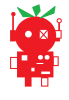


josh_kirkpatric...
Sun, 03/08/2015 - 13:42
Permalink
Diablo was not found
Hi, after finally finding the time to play with the Diablo and getting everything installed and set up i get this error
pi@raspberrypi ~/diablo $ ./runDiabloJoy.sh Loading Diablo on bus 1, address 37 Missing Diablo at 37 Diablo was not found Trying bus 0 instead Loading Diablo on bus 0, address 37 Traceback (most recent call last): File "./diabloJoystick.py", line 17, in DIABLO.Init() File "/home/pi/diablo/Diablo.py", line 263, in Init self.Init(False) File "/home/pi/diablo/Diablo.py", line 233, in Init self.bus = smbus.SMBus(self.busNumber) IOError: [Errno 2] No such file or directoryI have looked around and cant seem to find anything that has helped. Any ideas?
piborg
Sun, 03/08/2015 - 16:19
Permalink
Diablo was not found
Could you run this command:
sudo i2cdetect -y 1and show us what result you get.
josh_kirkpatric...
Sun, 03/08/2015 - 16:42
Permalink
sudo i2cdetect -y 1 Results
sure, here are the results
pi@raspberrypi ~ $ sudo i2cdetect -y 1 0 1 2 3 4 5 6 7 8 9 a b c d e f 00: -- -- -- -- -- -- -- -- -- -- -- -- -- 10: -- -- -- -- -- -- -- -- -- -- -- UU -- -- -- -- 20: -- -- -- -- -- -- -- -- -- -- -- -- -- -- -- -- 30: -- -- -- -- -- -- -- -- -- -- -- UU -- -- -- -- 40: -- -- -- -- -- -- -- -- -- -- -- -- -- -- -- -- 50: -- -- -- -- -- -- -- -- -- -- -- -- -- -- -- -- 60: -- -- -- -- -- -- -- -- -- -- -- -- -- -- -- -- 70: -- -- -- -- -- -- -- --piborg
Sun, 03/08/2015 - 17:01
Permalink
I2C devices
So i2cdetect seems to be showing a couple of devices in use by software.
Have you tried disconnecting any other boards from the GPIO?
Also there should have been a spare 3-pin cable in the box.
Have you tried swapping the cables to see if they are the problem?
josh_kirkpatric...
Sun, 03/08/2015 - 17:09
Permalink
The Diablo is the only thing
The Diablo is the only thing i have connected, i have also tried this on a Pi 2 and a Pi b+ and this is the same result, I have tried different cables with the same results, i have a picoBorg reverse which is working on both of the tested pi's
piborg
Sun, 03/08/2015 - 17:36
Permalink
Faulty Diablo
It sounds like that Diablo has a fault with it somewhere.
We will send you out a replacement tomorrow on 1st class delivery.
Could you please send the faulty board back to us on 1st class delivery as well?
josh_kirkpatric...
Sun, 03/08/2015 - 17:38
Permalink
Thank you, I will that's not
Thank you, I will that's not a problem
piborg
Mon, 03/09/2015 - 10:29
Permalink
i2cdetect
For reference this is what we expect you to see when running i2cdetect with a Diablo attached:
pi@raspberrypi ~ $ sudo i2cdetect -y 1 0 1 2 3 4 5 6 7 8 9 a b c d e f 00: -- -- -- -- -- -- -- -- -- -- -- -- -- 10: -- -- -- -- -- -- -- -- -- -- -- -- -- -- -- -- 20: -- -- -- -- -- -- -- -- -- -- -- -- -- -- -- -- 30: -- -- -- -- -- -- -- 37 -- -- -- -- -- -- -- -- 40: -- -- -- -- -- -- -- -- -- -- -- -- -- -- -- -- 50: -- -- -- -- -- -- -- -- -- -- -- -- -- -- -- -- 60: -- -- -- -- -- -- -- -- -- -- -- -- -- -- -- -- 70: -- -- -- -- -- -- -- --You may also see other numbers or 'UU' entries.
For each slot:
--→ means there is no I²C device at this addressUU→ means some software is talking to this address, so it is likely there is an I²C device at this address37→ means there is an I²C device at the listed address, in this case 37These are the I²C addresses our boards currently use:
37440e1cjosh_kirkpatric...
Wed, 03/11/2015 - 19:14
Permalink
Replacement Diablo
Hi, I received my replacement diablo today, however this one is also have issues, although it does seem more alive that the last..
Here is a read out of sudo i2cdetect -y 1 Results
pi@raspberrypi ~ $ sudo i2cdetect -y 1 0 1 2 3 4 5 6 7 8 9 a b c d e f 00: 03 04 05 06 07 08 09 0a 0b 0c 0d 0e 0f 10: 10 11 12 13 14 15 16 17 18 19 1a 1b 1c 1d 1e 1f 20: 20 21 22 23 24 25 26 27 28 29 2a 2b 2c 2d 2e 2f 30: 30 31 32 33 34 35 36 37 38 39 3a 3b 3c 3d 3e 3f 40: 40 41 42 43 44 45 46 47 48 49 4a 4b 4c 4d 4e 4f 50: 50 51 52 53 54 55 56 57 58 59 5a 5b 5c 5d 5e 5f 60: 60 61 62 63 64 65 66 67 68 69 6a 6b 6c 6d 6e 6f 70: 70 71 72 73 74 75 76 77Whilst i had the chance i have also wiped the sd card clear and re installed the OS. i have swapped the diablo for the picoBorg reverse same cables, Pi, os and running ic2detect i get
pi@raspberrypi ~ $ sudo i2cdetect -y 1 0 1 2 3 4 5 6 7 8 9 a b c d e f 00: -- -- -- -- -- -- -- -- -- -- -- -- -- 10: -- -- -- -- -- -- -- -- -- -- -- -- -- -- -- -- 20: -- -- -- -- -- -- -- -- -- -- -- -- -- -- -- -- 30: -- -- -- -- -- -- -- -- -- -- -- -- -- -- -- -- 40: -- -- -- -- 44 -- -- -- -- -- -- -- -- -- -- -- 50: -- -- -- -- -- -- -- -- -- -- -- -- -- -- -- -- 60: -- -- -- -- -- -- -- -- -- -- -- -- -- -- -- -- 70: -- -- -- -- -- -- -- --any ideas?
i decided to run i2cdetect every 30 or so seconds to see what was going on, the image is the result of that test
piborg
Thu, 03/12/2015 - 10:31
Permalink
Replacement Diablo
Well this is very strange.
I have not received the original Diablo back yet so I cannot test that to see if I can find anything wrong with it.
What I can say is that I tested the Diablo we sent you as a replacement before posting and it was working happily.
Getting every address shown is most likely due to connecting either SDA or SCL to an incorrect pin.
This would make i2cdetect think the board is 'replying' regardless of the address it uses.
Is the LED lit on the Diablo?
Could you take a photo of the connections between the Diablo and the Raspberry Pi?
josh_kirkpatric...
Thu, 03/12/2015 - 17:36
Permalink
The original has been sent ba
The original has been sent back Via Yodel, should be with you guys this week. The LED is lit and here is an image, although it;s hard to see because of the flash the LED is on
piborg
Thu, 03/12/2015 - 17:52
Permalink
Diablo problems
Although it is difficult to tell from the photo, it does look like everything is connected correctly.
We have had another thought, it might be that the USB power supply is not quite strong enough.
While the difference is small, Diablo does need slightly more power from the Raspberry Pi then PicoBorg Reverse to run the control chip.
Could you try with less USB attached devices?
It might also be worth trying a different USB power supply if you can find one.
If you are powering from a computer USB port it might be worth trying another port instead, the ones at the back of desktops tend to supply more power then those at the front.
josh_kirkpatric...
Thu, 03/12/2015 - 18:37
Permalink
Working!
So i tried using the wall plug which is what I've been using all along but without the USB devices, this has no effect, i then decided to try a Batborg i have and that worked!
For future reference the wall plug i was using was from ThePiHut and is 5v , 2000mA
So you will probably find that the one i have returned is actually working.
I'd like to just say that Piborgs support is probably the best i have had the pleasure of using.
piborg
Fri, 03/13/2015 - 17:34
Permalink
Good to hear
Well it is good to hear you have a working Diablo now ^_^
We got the original back around lunch time and when I tested it...
turns out it really does have a fault.
The original seems to have a damaged control chip and was refusing to talk to us.
Not even a re-program would bring it back to life.
We swapped the control chip and it is now working again.
I guess it was just really unlucky to run into two separate problems like that.
Still, all's well that ends well ^_^
janbenes
Fri, 11/13/2015 - 12:12
Permalink
Installation of Diablo and GrovePi together
Hello,
Is it possible to install Diablo and GrovePi sensor board ( http://www.dexterindustries.com/shop/grovepi-board/ ) together? How can I do that and does then Diablo need any special configuration apart from being installed standalone?
Thank you, Jan
piborg
Fri, 11/13/2015 - 13:34
Permalink
Diablo and GrovePi
I have had a look at the GrovePi specs and I believe it will work fine with the Diablo.
To connect both first you want to plug the GrovePi onto your Rasperry Pi normally.
Then plug the Diablo onto the exposed GPIO pins on the GrovePi in the same way ou would the Raspberry Pi itself.
Both boards appear to work using the I2C port, but with different addresses.
This means you should be able to install and use both boards normally.
The provided software for both of the boards should take care of the I2C addressing for you.
janbenes
Fri, 11/13/2015 - 13:45
Permalink
Thank you very much. Jan
Thank you very much. Jan