Installation Issues (old driver)
Forums:
Post here for queries regarding setup problems with the
We recommend you use the new driver free installation, it is easier to setup and allows more colour options from your LedBorg.
We also recommend you try using the troubleshooting instructions here first if you have not already.
Please try to list as much about the problem as you can (OS distribution, versions et cetera), the more we know the easier it is to help :)
Note this post is now long and has more than one page, he most recent answers will be on later pages
- Log in to post comments

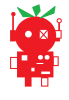


Bravedan
Fri, 12/21/2012 - 17:38
Permalink
Install problem
Have a Rev 2 board, and installed the Auto Rev2 download.
On running from the desktop icon, I get the Colour Picker window, but any choice gives:-
Unable to create file "/dev/ledborg"
Any ideas please?
piborg
Sat, 12/22/2012 - 11:32
Permalink
Install problem
The file /dev/ledborg is how the driver exposes itself, it sounds like the driver is not actually installed.
uname -ainto a terminal to find out)cd ~/ledborg-setupls -l./installBravedan
Mon, 12/24/2012 - 13:34
Permalink
Thanks for reply...........
Thanks for reply...........
Linux raspberrypi 3.1.9+ #272 PREEMPT Tue Aug 7 22:51:44 BST 2012 armv6l GNU/Linux
total 34068
-rw-r--r-- 1 pi pi 932 Nov 15 11:21 install.sh
-rw-r--r-- 1 pi pi 210 Nov 14 17:09 ledborg.desktop
-rw-r--r-- 1 pi pi 27825087 Nov 14 17:08 ledborg_gui
-rw-r--r-- 1 pi pi 21174 Nov 14 17:00 ledborg_gui.ico
-rw-r--r-- 1 pi pi 10837 Nov 14 16:56 ledborg.ko
-rw-r--r-- 1 pi pi 747 Nov 15 08:35 ledborg-service.sh
-rw-r--r-- 1 pi pi 7008177 Nov 24 13:22 setup.zip
piborg
Mon, 12/24/2012 - 14:25
Permalink
You appear to have downloaded
You appear to have downloaded the Rev 1 board installer (ledborg.ko is listed as Nov 14), I think you mentioned you have a Rev 2 board.
First remove the existing download:
cd ~rm -rf ~/ledborg-setupThen follow the install process for Rev 2, 2012-08-16 or 3.1.9+:
mkdir ~/ledborg-setupcd ~/ledborg-setupwget -O setup.zip http://www.piborg.org/downloads/ledborg/raspbian-2012-08-16-rev2.zipunzip setup.zipchmod +x install.sh./install.shHopefully the green LED will come on after the install line
Bravedan
Wed, 12/26/2012 - 08:49
Permalink
Thanks, yes, you are right,
Thanks, yes, you are right, sorry but I had been playing with other versions trying to get something (anything!) working after the Rev 2 3.1.9 version install didn't work! Have now killed everything (again), loaded the right version for the hardware, and still not working.
SO, Killed that again, re-downloaded and installed it AGAIN, and this time it worked........so sorted, thanks.
Now to work out how to get it operating from Scratch so kids can play with it..............
piborg
Wed, 12/26/2012 - 16:38
Permalink
Glad you have it sorted
Glad to hear you got it all going fine in the end, shame it seemed to take so much effort.
Posts moved into a new thread for installation issues to make installation help easier to find for others
Kritter
Tue, 03/12/2013 - 03:22
Permalink
Led Green not working
It is strange, because other two leds are working, but green is not.
I am using Raspbian 3.6.11+ with a raspberry pi model B (with ethernet).
Hi,
I have made all steps on installation, and there was no problem.
But in the moment of trying to change colours, all colours that needs the green led to compose the colour are afected of a lack of green, Green colour is not working.
I know a little bit of electronics, could you tell me what voltage in what pin would be normal?
I bought the ledborg at modmypi
Thanks
piborg
Tue, 03/12/2013 - 09:07
Permalink
Wrong version
The model B comes in two variants, a Rev 1 and a Rev 2.
Unfortunately the pin used by the green LED was changed between the two versions.
If you back to the installation page http://piborg.org/ledborg/install and scroll down you should see an image showing how to tell if your board is a Rev 1 or a Rev 2.
The pin in question is GPIO 21 or 27 depending on revision, pin 13 on the header.
The voltage when on should be ~3.3v, when off 0v.
The most likely explanation is that the wrong revision code was installed, since the software must match the board revision.
Kritter
Wed, 03/13/2013 - 04:01
Permalink
my big mistake
sorry,
just my mistake, you were so right.
I was navigating with my rapsberry all the time to download the installer, so I'v experimented some lag on the picture and did not realize that was downloading rev1!!!!
How do I uninstall the old version?
piborg
Wed, 03/13/2013 - 07:22
Permalink
No problem
No need to apologise :)
You can quite happily just install the correct version over the top, it will replace all of the old versions files.
Stuart Wheater
Sat, 04/13/2013 - 09:33
Permalink
LED only comes on when I touch the board
The LEDs are only coming on when I touch the board. This is true, but to a lesser extent, with non-conducting items. Any idea that the problem is?
I have seen red, green and blue LEDs come on, but doesn't corespond to programs colours.
Stuart
piborg
Sat, 04/13/2013 - 14:07
Permalink
GPIO pins are tri-stated
The reason this is happening is that the GPIO pins on the Raspberry Pi are tri-stated.
What this means is that the pins are neither high (3.3v) or low (0v) but are effectively disconnected.
When you apply a material which is even slightly conductive or charged across the GPIO pins, you have a possibility of making a voltage level approximating a high signal on one or more of the pins which are connected to the buffers, which then turn the LEDs on.
As for the reason behind this, it sounds like the software is either not installed, or not running properly.
Could you enter the following into a terminal window and post the results:
cat /dev/ledborgStuart Wheater
Sun, 04/14/2013 - 14:05
Permalink
Reinstall fixed it
Thanks, a reinstall fixed it.
I thinks the installation of Real Time Clock software had changed the kernel image causing the installation of the kernel module to fail.
Stuart
piborg
Sun, 04/14/2013 - 15:24
Permalink
Glad to hear you got it working :)
Glad to hear you got it working.
If your Real Time Clock software provides the kernel headers it was built with, you could try building the LedBorg source and get both running if you wanted.
shopping@potton...
Sat, 06/22/2013 - 01:47
Permalink
RasPi A Rev 2
I had the LedBorg plugged into my RasPi Model A, with kernel 3.6.11+, but could not get the light working. I plugged it into my Rev 1 RasPi B with the same SD card, loaded the Rev 1 installation and it worked right away.
I think the Rev2 3.6.11+ install is not compatible with the RasPi Model A.
piborg
Sat, 06/22/2013 - 11:49
Permalink
Raspberry Pi Model A
Unfortunately we do not have a Model A to test with, but according to eLinux the Model A and the Model B Rev 2 should be the same in terms of the GPIO header, so this is puzzling.
The Rev 1 and Rev 2 installations are not compatible with each other, the Green LED is connected to GPIO 21, which became GPIO 27 in the Rev 2 boards.
Could you try installing the Rev 2 3.6.11+ version, if that does not work then restart the Raspberry Pi, open a terminal, run the following:
uname -a > ~/dmesg.txtdmesg >> ~/dmesg.txtand reply with the dmesg.txt file attached.
grondinm
Sat, 06/29/2013 - 12:25
Permalink
Install Problem on Funtoo
Hello. Just got my LedBorg today and cannot get the module to load i get invalid module format. I have built the kernel headers using this guide http://mchr3k-arduino.blogspot.co.uk/2012/05/raspberry-pi-progress.html but instead of doing a git clone i copied the sources i used to build the running kernel. when i make the module it builds fine but complains about a missing Module.symvers could this be the problem. how do i generate/obtain this file? My kernel version in 3.6.11-g-g470f0a7. i built a kernel so that it would have built in reiserfs support. What am i missing.
grondinm
Sat, 06/29/2013 - 14:53
Permalink
Got it.
Alrgith got it working. In following the guide i mentioned it removed Module.symvers. I copied the kernel source over again and ran only make modules_prepare then ran make in the driver folder and everything works now (-: altho the init script does not start at boot but i can start it with /etc/init.d/ledborg start (i renamed the script to just ledborg) still investigating this...
EDIT: got it again. had to modify the initscript to work with openrc. The resulting init script is:
#!/sbin/runscript ### BEGIN INIT INFO # Provides: ledborg # Required-Start: # Required-Stop: # Default-Start: 2 3 4 5 # Default-Stop: 0 1 6 # Short-Description: Load LedBorg driver # Description: Load LedBorg driver, providing /dev/ledborg ### END INIT INFO DRIVERPATH=/root/ledborg.ko COLOURPATH=/root/ledborg_bootcolour start(){ #echo 'Loading ledborg driver' insmod $DRIVERPATH cat $COLOURPATH > /dev/ledborg } stop(){ #echo 'Unloading ledborg driver' rmmod $DRIVERPATH }piborg
Sun, 06/30/2013 - 10:09
Permalink
:)
Glad to hear you got it all working, and thank-you for sharing the start-up script for openrc :)
patrick.b.lee@g...
Wed, 07/10/2013 - 15:43
Permalink
Hi,
Hi,
I have a raspberrypi running arch linux.
The provided driver would not work so I installed from source.
There were no errors. I can write to /dev/ledborg.
There is nothing coming from the LED.
Thanks.
piborg
Wed, 07/10/2013 - 17:33
Permalink
Nothing showing on LED
Hi Patrick,
It seems odd that you cannot get the LED to work at all, have you tried setting the LED to white:
echo "222" > /dev/ledborgare any error messages shown at all?
What we did to build the driver module from a clean install was:
pacman -Sypacman -S makepacman -S gccpacman -S unzipmkdir ~/ledborg-sourcecd ~/ledborg-sourcewget -O source.zip http://www.piborg.org/downloads/ledborg/source-rev2.zipunzip source.zipcd drivermakeinsmod ledborg.koecho "222" > /dev/ledborgAfter using
insmod ledborg.koyou should be able to calldmesgand see a couple of lines from the LedBorg driver, one talking about the interval, and another saying it is ready to use and the maximum channel value (normally 2).If you have already loaded LedBorg drivers, you may need to use
rmmod ledborgfirst to stop the previous load running before usinginsmod ledborg.ko.We have just put up a new build for the latest download on the Raspberry Pi site (2013-06-06 or 3.6.11-11ARCH+), if that is the version you need you can find the standard download package here.
If none of that works, try the BashLed monday script as follows:
rmmod ledborgcd ~wget -O BashLed.sh http://www.piborg.org/downloads/BashLed.txtchmod +x BashLed.sh./BashLed.sh 222it should use the built-in GPIO drivers only (in
/sys/class/gpio) to set the LedBorg white, this should confirm if the LedBorg is functioning properly.patrick.b.lee@g...
Thu, 07/11/2013 - 01:03
Permalink
Thanks.
Thanks.
I rebooted the raspberrypi and plugged in a different LedBorg. The light works fine.
I'll try the other LedBorg again. Maybe it just needed a reboot.
patrick.b.lee@g...
Thu, 07/11/2013 - 15:33
Permalink
Hi,
Hi,
I have a usb wifi device.
When the wifi is plugged in the ledborg does not work at all. Only when I unplug the device from the raspberrypi does it work as suggested.
Is there anything I can do? Running a network cable to this device is not practical.
Thanks.
GeekyTim
Thu, 07/11/2013 - 15:52
Permalink
More power...
Sounds like the Pi is not getting enough power for both. Either try a better power supply, or run the WiFi from a powered USB Hub.
Tim
mahtiaivo
Sun, 09/01/2013 - 23:48
Permalink
ledborg stopped working with latest kernel (firmware)
installed via rpi-update
Linux version 3.6.11+ (dc4@dc4-arm-01) (gcc version 4.7.2 20120731 (prerelease) (crosstool-NG linaro-1.13.1+bzr2458 - Linaro GCC 2012.08) ) #538 PREEMPT Fri Aug 30 20:42:08 BST 2013
downgrading to latest official raspbian kernel makes it work again...
piborg
Mon, 09/02/2013 - 11:16
Permalink
Latest kernel
Hi Mahtiaivo,
Unfortunately the people working on Raspbian have made life difficult by not providing the kernel headers as part of the installation.
See the below post for a custom build for 3.6.11+ #538, plus detailed instructions on performing a custom build manually.
For more information see the manual LedBorg driver build instructions forum posts where these instructions were generated.
piborg
Mon, 09/02/2013 - 15:35
Permalink
Custom build, 3.6.11+ #538
Hi Mahtiaivo,
I have just run through the instructions previously provided and build a driver load for Raspbian 3.6.11+ #538 without any problems, the zip with the installation using this driver (for Rev 2 boards) is attached to this post.
For reference both for yourself and others, this is how the new driver binary was built from a clean copy of Raspbian after performing a
sudo rpi-updatecommand:The first thing you will need to build is to have the kernel headers to build the driver with.
The following lines will download and run a script which attempts to download the latest kernel source (hopefully the same version as your copy).
You can view the script here.
Assuming that was successful then you will need to download the source for LedBorg.
Finally we need to build the driver code and install the files (we will use the pre-built GUI).
mahtiaivo
Wed, 09/04/2013 - 21:03
Permalink
@piborg
wow, thanks a lot for all the trouble, and sorry for my lazyness ;)
piborg
Fri, 09/06/2013 - 10:07
Permalink
^_^
Glad to help
armin
Fri, 12/06/2013 - 14:39
Permalink
Hi,
Hi,
every once in a while, after a rpi-update, ledborg doesn't work anymore.
Normally I wait until a installation zip is provided on this website.
Since upgrading to 3.10.22+ #600 I wanted to shortcut the waiting time for the official driver and tried to build my own (according to your instructions). This worked well in the past, but now the built module freezes the Pi.
So my questions:
1) will there be an official driver release for 3.10.X ?
2) can you please provide a more or less "foolproof" instruction to build the driver/ kernel module?
Thank you and Best regards,
Armin
piborg
Fri, 12/06/2013 - 16:00
Permalink
Driver build
The trouble is they have not made the kernel headers available in the same way they are on standard distributions of Linux, making the driver build awkward.
Since the kernel version has moved from 3.6.X to 3.10.X the
get-kernel-source.shscript needs a slight change.You need to change line 5 from:
wget -O rpi-`uname -r`.tar.gz https://github.com/raspberrypi/linux/tarball/rpi-3.6.yto
wget -O rpi-`uname -r`.tar.gz https://github.com/raspberrypi/linux/tarball/rpi-3.10.ythen re-run the build instructions starting from
sudo ./get-kernel-source.shThe reason the script does not do this itself is that they have changed the branch naming convention before, for example with 3.2.27 the branch was called
rpi-3.2.27notrpi-3.2.y.Hopefully this will be fixed at some point (ideally making the headers available using apt-get), for now we have to put up with these manual changes each time they move branch...
armin
Fri, 12/06/2013 - 18:37
Permalink
It works now! Thank you very
It works now! Thank you very much!
Best Regards,
Armin
piborg
Fri, 12/06/2013 - 22:33
Permalink
Updated script
Glad to hear it works now.
I have updated the script at
http://piborg.org/downloads/get-kernel-source.txtto assume a branch name with the 3rd part being 'y', e.g.3.10.yPatrick
Thu, 05/08/2014 - 20:17
Permalink
3.10.38+
Hello,
after all these steps I still get
"Error: could not insert module /home/pi/ledborg.ko: Invalid module format"
wth kernel 3.10.38+ (Raspbian, revision 2 board).
piborg
Fri, 05/09/2014 - 10:07
Permalink
rpi-update
Try running rpi-update and then re-building the driver code (the third section of instructions).
You install and run rpi-update using the following commands:
sudo apt-get install rpi-updatesudo rpi-updateafter which you should restart the Raspberry Pi before trying to re-build the driver code.
rpi-update GitHub page
Patrick
Fri, 05/09/2014 - 18:00
Permalink
Thanks. After a rpi-update
Thanks. After a rpi-update and repeating _all steps_ again it's working now ... damn, bright light :-)
But what I don't understand, whats the difference now, what was the problem with 3.10.38 and the download of its sources?
piborg
Sat, 05/10/2014 - 10:28
Permalink
Kernel source
The trouble with the Raspbian distribution is that there is no package for apt-get which includes the necessary files to build a driver for the currently running kernel.
To get around this the get-kernel-source.sh script we have written downloads the complete source code for the kernel from the web and uses those files to build a driver.
The issue is the source code is stored in a separate version control system, the kernel version is not clearly labelled against which version of source it was built from in the version control system.
The way we get around this is that the script downloads the latest version of source labelled as 'released', this may not however be the latest copy from downloading an image or even using apt-get upgrade, it may in fact be newer.
What rpi-update does is to download the built versions of the latest released firmware, drivers, and kernel. This will ensure the source the script downloaded and the running kernel do now match.
Patrick
Tue, 05/13/2014 - 10:10
Permalink
Kernel update
Hi,
if we have a kernel 3.12.18+, LedBorg is installed and running, and a rpi-updates installs a new kernel (> 3.12.18+), do we have to repeat the above steps to rebuild/reinstall the LedBorg driver?
piborg
Tue, 05/13/2014 - 10:28
Permalink
Updating the kernel
Unfortunately you most likely will.
The reason is that the kernel expects all drivers to be for the correct version for certain things.
If you do re-run the instructions you will need to start from the beginning again (there will be new source code available).
If you do this you will probably want to do things in the following order:
cd /usr/srcrm rpi-*.tar.gzcd ~sudo ./get-kernel-source.shcd ~/ledborg-source/drivermakecd .../install.shThat should get you to the latest copy with a working LedBorg.
flok
Sun, 10/27/2013 - 13:45
Permalink
not working
Hi,
I used the script you provided. It ran without any errors.
Unfortunately installing (either insmod or copying it into /lib/modules/etc && depmod -a) gives me the following kernel message (dmesg):
ledborg: disagrees about version of symbol module_layout
All help is appreciated of course.
piborg
Sun, 10/27/2013 - 17:05
Permalink
Mismatched versions
Hi,
The message states that the headers / symbol table used to build the kernel and the LedBorg driver do not match.
Could you tell us what
uname -areturns?Since you have used depmod already you could try forcing the module to load:
modprobe -f ledborgNote however that using modprobe with force (
-f) is seen as dangerous, the reason it refuses to try and load is that it cannot be sure if the driver will try and do something wrong!Jurjen
Tue, 12/17/2013 - 22:06
Permalink
I'm sorry for bothering, but
I'm sorry for bothering, but I get this error after running the script:
make[1]: Entering directory `/lib/modules/3.10.24+/build'
make[1]: *** No rule to make target `modules'. Stop.
The kernel version is right. Do you have an idea which step i'm missing?
piborg
Wed, 12/18/2013 - 11:48
Permalink
Kernel Source
It sounds like you do not have the Kernel source downloaded, have you tried running our script:
If you have done that already could you post the result of running the following lines:
Jurjen
Wed, 12/18/2013 - 15:57
Permalink
/lib/modules/3.10.24+/build#
That folder is what the script made and contains:
piborg
Wed, 12/18/2013 - 21:53
Permalink
Wrong folder
It looks like the source has been downloaded to a different folder from expected, you can override the directory used for the kernel source with:
make KERNELDIR='/lib/modules/3.10.24+/build/raspberrypi-linux-ff9f6d8'from the directory with the LedBorg make file.
Jurjen
Wed, 01/01/2014 - 10:34
Permalink
Hi Piborg, I'm sorry for not
Hi Piborg, I'm sorry for not responding earlier. My ledborg is now working fine! Thanks for the support and a happy new year to all.
piborg
Wed, 01/01/2014 - 11:33
Permalink
:)
Glad to hear you got it to work in the end ^_^
Happy new year everyone.
webjacker
Thu, 12/19/2013 - 23:39
Permalink
Still a problem with Raspbian 3.10.24+
Hello,
I tried many ways now, downloaded the right Rev2 packages (tried alsoolder ones) and tried lso to compile them manauly. always the same error message :( Could you help me to bring my LEDBorg up and running again. I used it already without any problems but this war wir a older raspbian firmware.
error massage is:
pi@raspberrypi ~/ledborg-setup $ sudo ./install.sh
Installing LedBorg, please wait...
Error: Module ledborg is not currently loaded
update-rc.d: using dependency based boot sequencing
Error: could not insert module /home/pi/ledborg.ko: Invalid module format
LedBorg installed, LedBorg should now be green
Thank you fpr your help
Andreas
piborg
Fri, 12/20/2013 - 00:40
Permalink
Custom build
Hi Andreas,
It sounds like the Kernel version and downloaded source do not match if the custom build completes but the install fails with the "invalid module format" error.
Could you try updating the Raspberry Pi using:
then perform the full set of custom build steps from the start.
webjacker
Fri, 12/20/2013 - 08:41
Permalink
It's working now. Great.
It's working now. Great. Thank you very much. you make my day! :)
Pages